BUSINESS CARD DESIGN
In our age of digital technologies and online presence we often overlook good old printed materials. Like business cards. But on occasion, they can come in very handy: at conferences, when we meet face-to-face with clients, or when we happen to run into someone we might want to do business with. Having business cards is a great way to promote yourself in the physical world.
What makes a good business card?
Perhaps it’s how your card prompts the recipient into contacting you. A clean, uncluttered design shows that you care about appearance and immediately sends out a professional vibe.
First and foremost, your card must clearly show your contact details. That’s the priority. Even a poorly designed card must allow people to contact the owner. Kind of a no-brainer, but you’d be surprised how many cards hide the contact info behind some over-indulged colour scheme or illegible type.

Size and Shape
Standard business cards are 2"x 3.5", in either vertical or horizontal orientation. Horizontal is more traditional, but plenty of people and companies now opt for vertical layouts.
Full Bleed Size (starting document size)
Finished artwork should use the full bleed dimensions for best results
3.54" x 2.05"
90 x 52 mm
1062 x 615 pixels
Document Trim Size (final size after being cut)
3.43" x 1.93"
87 x 49 mm
1028 x 579 pixels
Acceptable file formats:
Adobe Acrobat 9 Document (*.pdf) (recommended)
Adobe Illustrator CS3 Artwork (*.ai) (recommended)
Adobe Photoshop CS3 Image (*.psd) (recommended)
Bitmap Image (*.bmp)
GIF Image (*.gif)
JPEG Image (*.jpg,*.jpeg)
Adobe Photoshop horizontal layout (download here)
|
CMYK vs. RGB
CMYK (Cyan, Magenta, Yellow and Black) are the colors used in the printing process, whereas RGB (Red, Green and Blue) are the colors used by screen displays such as your monitor. Please note that JPEG files are almost always in RGB.
Your document should be created in CMYK mode so that the colors that you see on the screen most closely match the final printed product. If you create your document in RGB, the colors in your printed product may vary slightly. Many of the bright values produced by your monitor cannot be reproduced in print.
There are a few benefits to the standard sizing, the primary one being that it’s generally less expensive because it’s common. The other big benefit is that it is immediately recognizable as a business card, and will fit in standard business card holders.

But just because business cards are traditionally a 2"x 3.5" rectangle doesn’t mean you can’t deviate from that size and shape. With modern printing and cutting techniques, virtually any size and shape can be used for your business cards.
Die cut cards are particularly popular. Some opt for a traditional rectable, but with rounded corners or some kind of cutout shape within the card.
Others opt for an entirely custom shape, often reflecting their logo or a company theme or mascot. Just remember that anything too complex is likely to get bent or otherwise misshapen, which may defeat its purpose.
Information to Include
Remember that your business card’s primary function is for prospective and current clients to be able to access your contact information. The information you provide on the card is vital to how effective it will be.
But some designers and business people have a tendency to include every bit of information they can think of on their business card. Because of their smaller format, business cards are a prime case of less is more.
What you choose to include on your business card is highly dependent on the design and how you’re most-often contacted by clients. In the simplest incarnations, a business card might only include your website address. This can work if your domain name is your name or your company name, but otherwise it’s only likely to be confusing.

At a bare minimum for most cards, you’ll want to include:
- Your name / company name
- Contact information
- Visual identifier for the company (a logo for instance)
Other information you might consider including:
- Street address
- Twitter username
- Professional certifications or memberships
- A tagline or slogan
You may opt to include your logo, a background image, or some other complementary graphic. Alternatively, you might decide you only want text on your card (possibly on a colored paper background). Look at your other marketing materials and website and emulate their look and feel when it comes to graphics.
File Setup
For anyone with a background primarily in website design, print specifications can be a bit foreign. There are certain things that are vital in a printed file that are either irrelevant in a digital file or can be fudged quite a bit. But if you try to do that in something that will be printed, you’ll end up with a card that’s a mess and way less professional-looking than you might have hoped for.
DPI is one of the most important things to remember when you’re designing a printed piece. Your business cards should have a resolution of at least 300dpi for any images included. Fonts should be embedded rather than converted to images for the crispest edges. You’ll also need to factor in a bleed if there’s color or images that run right to the edge of the card. Bleeds can be more expensive, though that will depend on your particular printer.
Each printer is going to have their own preferred specifications for your files. Check with them prior to finalizing your design to make sure you’re working within their guidelines. Some printers might want your original artwork files while others want PDFs made to particular specifications.
Others might be able to accept an EPS or TIFF file, though in those cases you’ll want to use an even higher resolution file (600 or even 1200dpi), since your fonts won’t be embedded.
Examples
Below are a few examples of excellent business card designs to inspire you and give you ideas for your own business card designs.
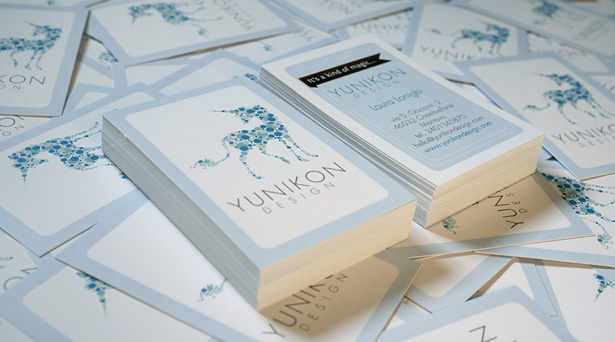



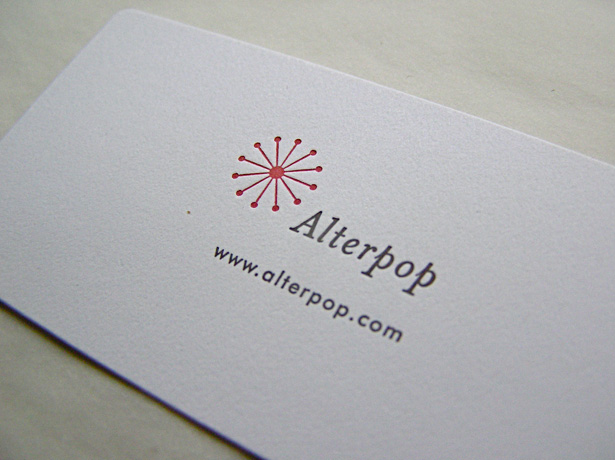


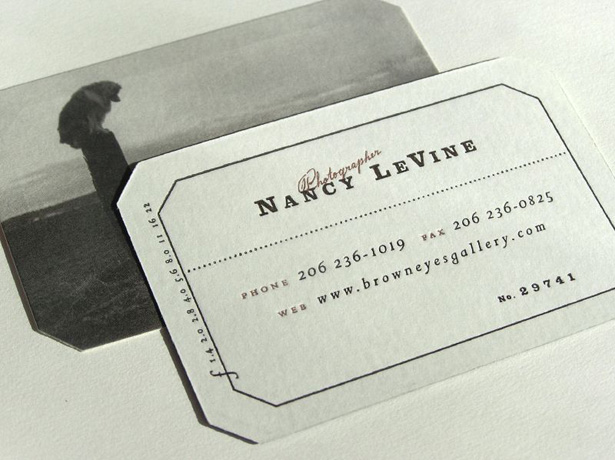
Request a quote!
|